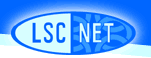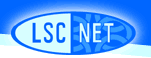|




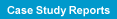



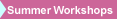

|
 |
 |
|
published:
|
2002
|
|
posted to site:
|
11/21/2002
|
NSF Science Institute: Part B - Assessment (E=MC2)Goals and Objectives Pete Christ - Powerful Learning and Simulations Software - To identify the elements of simulations software
- To utilize a tool to evaluate software for appropriateness and grade level
- To identify at least one piece of software that will be useful in your classroom
- To identify ways to incorporate a piece of software into a current lesson, unit, or activity already being done in your classroom
Walt Dimitruk - Multimedia - The students will be able to successfully operate video equipment
- The students will be able to connect video equipment to a computer
- The students will be able to record both video and still images during the science lesson presented
- The students will be able to create a multimedia presentation using the videos and images they have collected
Arlene Harris and Sharon Zubricky - Microsoft Power Point - To create a multimedia presentation using Microsoft Power Point
- To understand and use the different view menus
- To create new slides
- To custom design slides
- To enhance the presentation with:
- Backgrounds
- Graphics
- Word Art
- Text and graphic animation
- Transitions
- Sounds
- Videos
- Photos
Rebecca Gold - Internet - To learn to navigate the Internet using search engines, browser software, and printed reference materials to locate information relevant to the science kits being used
- To visit known internet sites and locate additional resources that enhance the science kits being used in the classrooms
- To explore educational sites, with relation to the kits that teachers are using, that share class science projects, lesson plans, and offer group interaction for online projects
Judy McLaughlin - Knowing Yourself as a Learner - Identify your preferred style of learning
- Recognize how different learning processes affect response to inquiry based learning - implications for students
Return to E=MC2 Workshop Information
|
 |